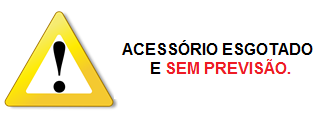LC-49CUF8472ES
LC-55UI8872ES
LC-55CUF8372ES
LC40CFG6452E
55cug8062e
Pairing the remote control
IF THE REMOTE DOES NOT POWER ON THE TV SET
1.) Switch the TV on using the standby button on the TV set (not the remote control)
2.) Once switched on, press the standby button on the TV set once
3.) this will prompt the ‘pairing menu’ to appear, scroll through and highlight ‘Pair your remote’ by pressing the
CH+/CH- TV button (scroll up/down function in the menu)
4.) then press the TV set’s standby button (OK function in the menu) to confirm your selection
5.) then with the remote control, press and hold the YELLOW and BLUE buttons for a few seconds, the power light will
blink 5 times to confirm the TV and remote control are paired.